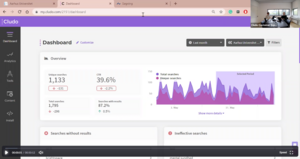Cludo – AU's search function
Get access to Cludo
Search on AU's websites is powered by Cludo. All pages in TYPO3 are set up with a standard search function. However, it is possible to use Cludo to create custom search functions.
If you would like access to Cludo to create a custom search function or have questions about searching on the website, you can send an email to: typo3@au.dk.
News about Cludo
Anyone with access to Cludo's backend will continuously receive information about the search function. Additionally, major updates will be announced through TYPO3 newsletters.
Receive reports
It is possible to receive reports from Cludo about the search engines you are responsible for. This way, you can quickly become aware if there are issues that need your attention.
Set up the report as follows:
- Click on the person icon in the lower left corner.
- Select My profile.
- Under 'Analytics reports settings', turn on subscribe.
- Now you can choose which engines you want reports for and how often you want to receive them.
- Press Save.
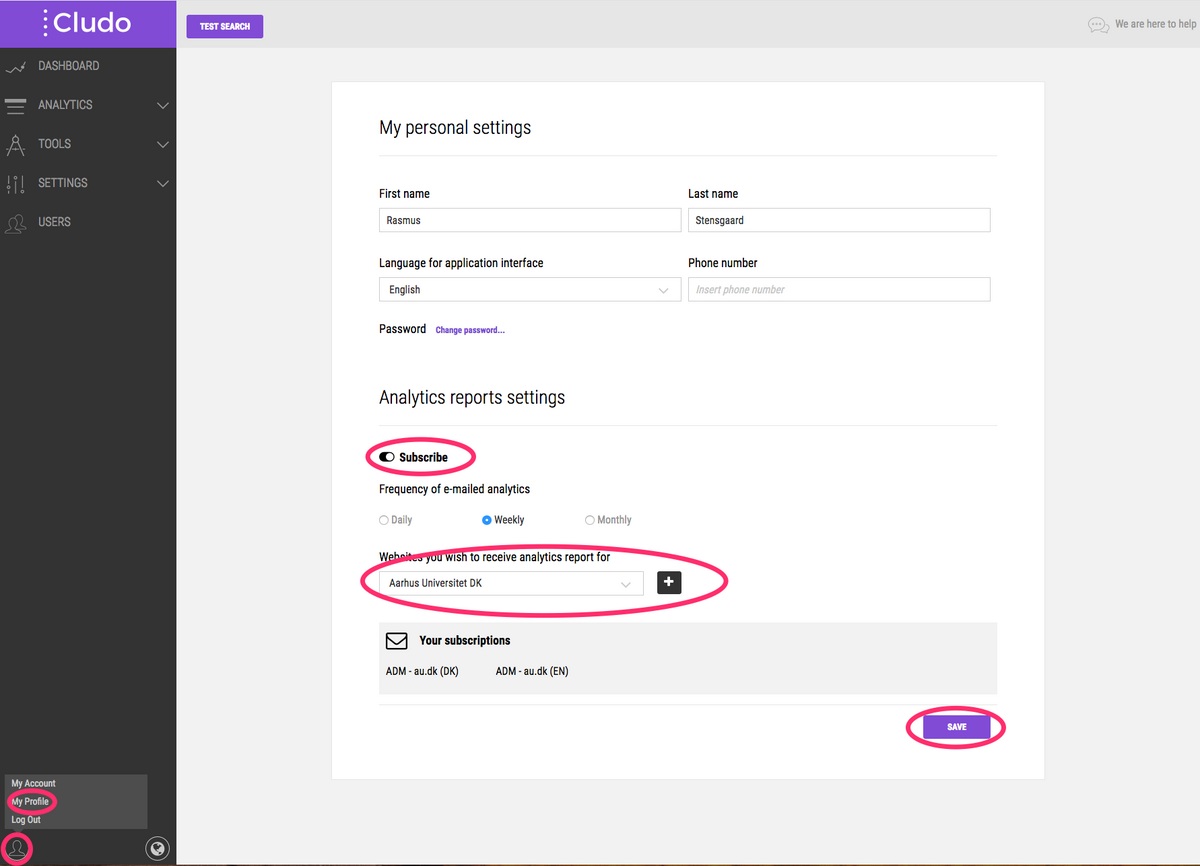
Colors on banners
The following color codes can be used in Cludo banners:
gray
dark-gray
magenta
dark-magenta
staff (cyan)
dark-staff (cyan)
blue
dark-blue
phd (lilla)
dark-phd (lilla)
student (grøn)
dark-student (grøn)
yellow
dark-yellow
orange
dark-orange
red
dark-red
shared (turkis)
dark-shared (turkis)
View introduction to Cludo backend
Watch a recording of a previous webinar where Camilla from Cludo goes through the Cludo backend and demonstrates how to use the various tools.
If you only have 5 minutes
We have provided some suggestions for what you can do in Cludo if you only have 5, 10, or 30 minutes. It's not necessary to allocate several hours to Cludo to make a difference. And it's better to spend 5 minutes once a week than 3 hours once a quarter.