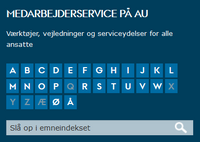Guidelines for staff.au.dk
How is staff.au.dk structured?
Staff.au.dk is AU’s internal site for staff members at Aarhus University. Staff.au.dk consists partly of staff service, which contains administrative information for AU staff, and partly of a number of local staff portals aimed at staff of specific units.
Staff service for all staff members
"Staff service" is the section of AU's website where the administration (central administration and administrative centers) provides its tools, guidelines, and services for AU staff. All information regarding services from the administration is gathered in the "staff service" section. This includes information relevant to multiple departments, centers, or vice-director areas, even when it only applies within a single faculty. The goal is to consolidate all administrative content on one platform so that individual staffs do not have to look for information at the department, faculty, and central levels. Additionally, this helps to avoid information proliferation, which can make maintenance difficult and cause issues with search results.
Staff portals for local content
Departments, centers, faculties, and vice-director areas at Aarhus University can have a so-called staff portal. Through the staff portal, the unit's management can communicate with its staff members. Information about the services of the unit's administration should not be placed on the staff portals. However, staff portals may link to "staff service" if they wish to highlight specific administrative information. A practical shortcut to administrative information is the dark blue index, which can be added to the staff portal. The index provides direct access to 600-700 administrative topics in "staff service" and is maintained centrally
The staff portal may also contain information about internal matters of the unit that are only of interest to staff within that specific unit. This could include, for example:
- Internal guidelines and practices that only apply to a specific unit.
- Subject-specific content that is narrowly targeted at staff members in a particular unit and is not of interest outside of that unit.
Where should the content be located?
As an editor, it can be difficult to decide where to place your content for AU's staff members. In the figure, you can find an overview of what should go where, and below you will find some examples of correct and incorrect placement.
If you have specific content that needs to be placed and you are still unsure about where it should go, feel free to get help from your contact person, whom you can find here on the page.
Examples of correctly placed content
The content is correctly placed in staff Service as it is targeted at staff members across multiple departments, centers, or administrative units within Nat-Tech.
Linking to content targeted at staff members in multiple departments, centers, or administrative units rather than copying the information into the staff portal is the right thing to do.
Examples of incorrectly placed content
The content is targeted at staff members across multiple departments, centers, or administrative units, and therefore it should be placed on the staff service section, not on the staff portal.
Special Rules for Contact Information
Users should be able to easily find the right staff member who can help solve their issue. Therefore, it is recommended that you follow the guidelines below when setting up department presentations or contact information.
Where should the department presentation be placed?
A department presentation is typically a page where one can find an overview of the department's staff and a description of the department's responsibilities and services.
Therefore, the page should be placed on the staff portal of the faculty, unit, or institute to which the department belongs.
What should a department presentation include?
In a department presentation, users should be able to get an overview of the services or areas of work that the department can assist with. Additionally, it should be easy to find the right contact person who can help resolve specific tasks.
Therefore, it is recommended that the page includes:
- A brief description of the services the department offers, ideally with direct contact information for relevant staff members.
- A list of all department staff members, preferably with descriptions of each staff members skills or areas of responsibility.
- Links to relevant information in, for example, staff service that pertains to the department’s services.
Staff lists should be created using PURE plugins.
Depending on the number of staff members in the department, you can choose to create a single list using a PURE plugin, or you can use a manual model with a PURE business card for each staff.
- The manual model is useful if you want to display each staff members area of responsibility, but it is not recommended if the department has more than 20 staff members.
- For department descriptions with more than 20 staff members, it is advisable to focus on a clear list of the department’s services, with a few selected contact persons attached.
Example of a department presentation
Here is an example of a department presentation where the recommendations have been followed:
- The page is located on the faculty’s staff portal, as the department is part of the faculty administration.
- The department’s main services are listed with relevant links and contact information.
- There is a complete list of the department’s staff, with each staff members area of responsibility listed.
Where else should contact information be provided?
It is recommended to include contact information on pages related to a specific service, so users can easily find out whom to contact for a particular task.
Examples of contact information: