Siteimprove Analytics: KPI and Key Metrics
KPI and Key Metrics
If you’ve started using the Analytics module in Siteimprove, it might be a good idea to think about Key Metrics and KPIs. If these terms sound unfamiliar to you, here’s a brief explanation of what they mean.
Key Metrics andKPI defined
Key Metrics are the most important actions you want users to take on your website. You can have several of these. Essentially, all the data you find in Analytics about your site are "Metrics," and Key Metrics are the ones you consider the most important for your website.
An example of Key Metrics could be: "Filling out a form," "Subscribing to a newsletter," or simply that the user interacts (clicks and/or scrolls) with a specific page. These are data points on what the user does on your site.
A KPI (Key Performance Indicator) is a grouped set of Key Metrics. For example, a KPI could be "Student Recruitment," which would then include several Key Metrics.
See examples of Key Metrics and KPIs from other universities (Siteimprove)
When determining your KPIs and Key Metrics, ask yourself, "What are the goals of the website (KPI), and how is that goal achieved (Key Metrics)?"
Examples:
KPI: Student Recruitment
Examples of Key Metrics that can fulfill this:
- Key Metric: Visits to education pages
- Key Metric: Use of chat
- Key Metric: Contact via a form or registration for something
Create Key Metrics in Siteimprove
Once you’ve identified Key Metrics, you need to identify the trigger, i.e., the user action that fulfills your Key Metric.
Examples:
-
Key Metric: Subscribe to a newsletter
Trigger: Click on a subscribe button and/or the number of visitors on the confirmation page -
Key Metric: User finds a specific subpage from the homepage
Trigger: Number of visits to xx-page from xx-page
You’ll need these triggers when setting up a Key Metric in Siteimprove.
How to create Key Metrics:
-
Click on Analytics – Key Metrics – Key Metrics.
- Create Key Metrics.
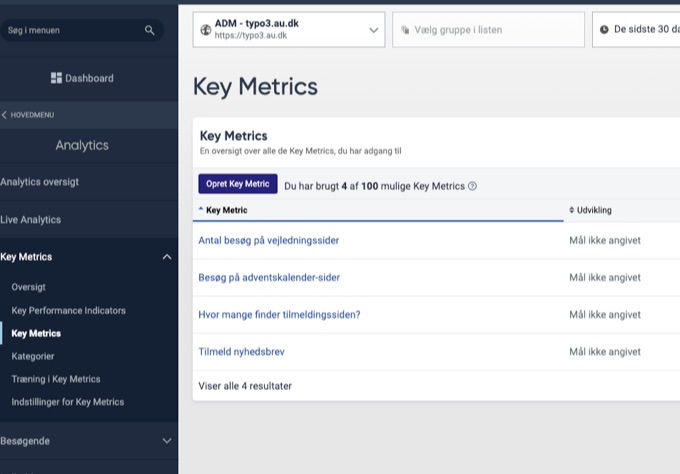
- Add triggers like those you've defined based on Key Metrics.
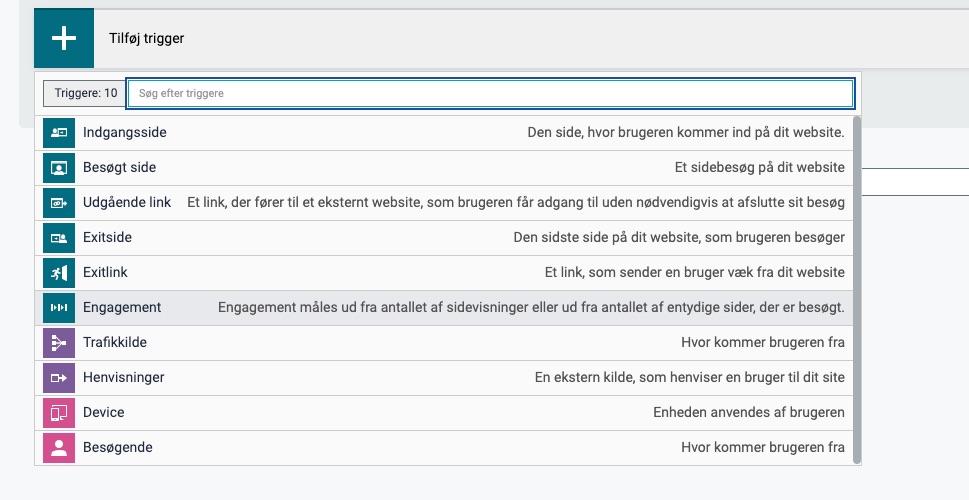
- Enter name, number of completions, and optionally value and goal.

If you would like to learn more about the different options regarding value, completions, and goals, we recommend checking out Siteimprove's guides directly in the backend, such as https://help.siteimprove.com/support/solutions/articles/80000448304-key-metrics-getting-started-with-key-metrics-and-kpis.
Otherwise, you can initially select 'Only the first completion,' 'no goal,' and either leave the value field blank or enter a value that you think makes sense. Experiment with it.
Create KPIs based on Key Metrics
Once you have set up your Key Metrics, you can consider creating KPIs that include multiple Key Metrics.
Go to Analytics – Key Performance Indicators.
- New KPI
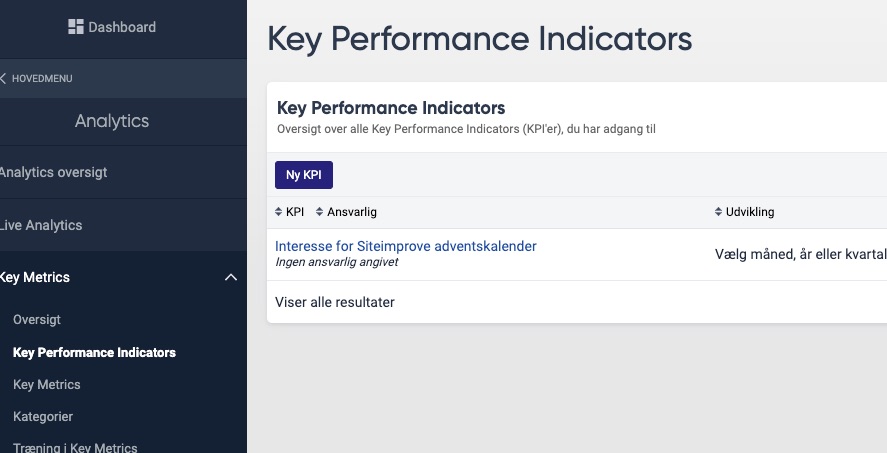
- Fill in the details about your KPI, and then select which Key Metrics should be included in your KPI..
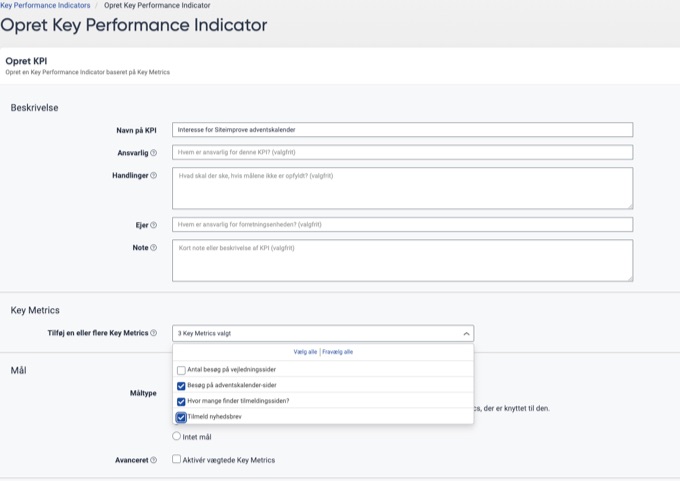
Add Key Metrics or KPI to overview
To easily access and view your KPI and Key Metrics, you can add them to your Overview under Key Metrics.
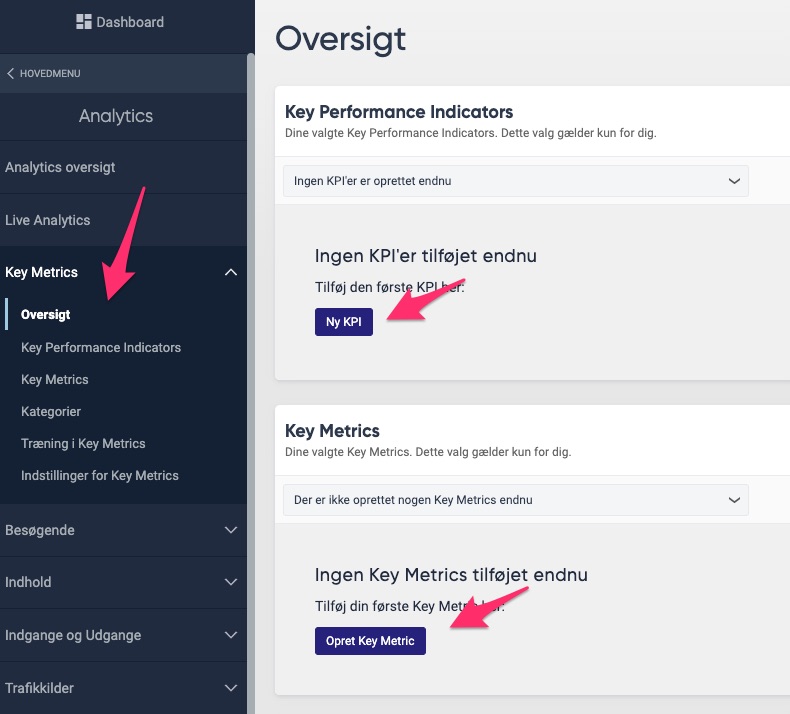
This will give you a clear overview of your measurable efforts on your site. You can also export this overview to a dashboard or a PDF if you need to share it.
Enjoy!