Siteimproves SEO-modul
Siteimprove SEO
Siteimprove's SEO module can help you gain an overview of the tasks you need to optimize your site for search engines.
Generally, we recommend incorporating SEO when creating new content, and it doesn’t have to be very complicated. A good starting point is to look at our 5 steps for keyword optimization – where you can also learn about what a meta title and meta description are.
Siteimprove can assist with some of the elements mentioned in the guide above. To make it easier for you to get an overview of the useful widgets in Siteimprove’s SEO module, we’ve created an SEO dashboard for editors.
https://my2.siteimprove.com/Dashboard/24047931269/1352256435/Dashboard/Index
If you open this dashboard and select your site or group, you will be presented with the SEO challenges your site faces.
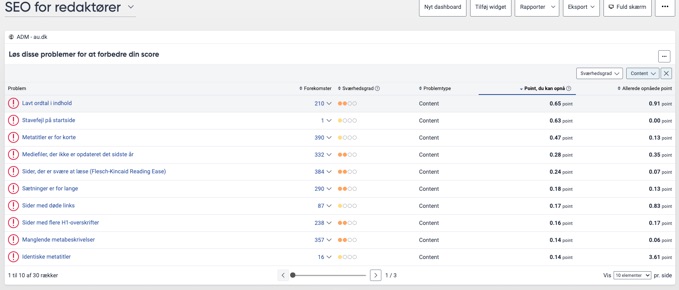
As you can see from the overview, the issues that search engines encounter are actually very similar to what you find in the QA module. This is natural because search engines are generally pleased with good content. Fixing broken links and spelling errors is also good SEO. In addition to these challenges, Siteimprove often identifies the following issues:
-
Poor readability: Too little text/content, too long sentences, or too high/low readability scores. For a search engine to assess your page, there needs to be some text, and ideally, a good amount of it. It’s the words on the page that search engines find, and these words must be understandable to everyone, including search engines.
-
Meta title and description: Too short, too long, not unique, or missing? The meta title should ideally be around 50-60 characters long and unique. This means you should not have two pages with the same title.
-
H1 headings: Missing, empty, or more than one? A page should have one and only one H1. If there are multiple, the search engine may become confused about what is most important on your page and whether your page has more than one main message. This can make it difficult for the search engine to categorize your page correctly, often resulting in lower rankings in search engine results.
-
Images: Too large? Always make sure to compress your images to avoid a high load time and to prevent users from abandoning the page. Siteimprove helps you find large images on your page.
These challenges are also the ones we’ve chosen to include widgets for on the SEO dashboard. This means: missing H1 tags, identical meta titles, pages with multiple H1 headings, and images larger than 1 MB. These four areas are a great place to start for getting an overview of your page’s SEO issues.
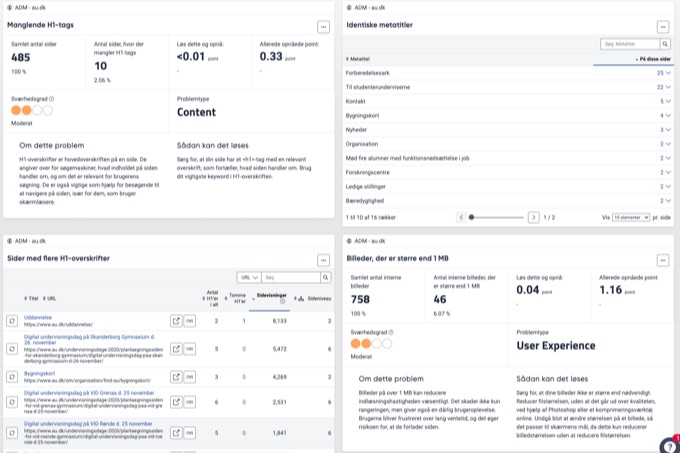
These are the SEO issues you can address with Siteimprove, and it’s a great starting point for monitoring your site's performance in terms of SEO. You can use the top score widget on your dashboard to track your progress as you begin your SEO work with Siteimprove.