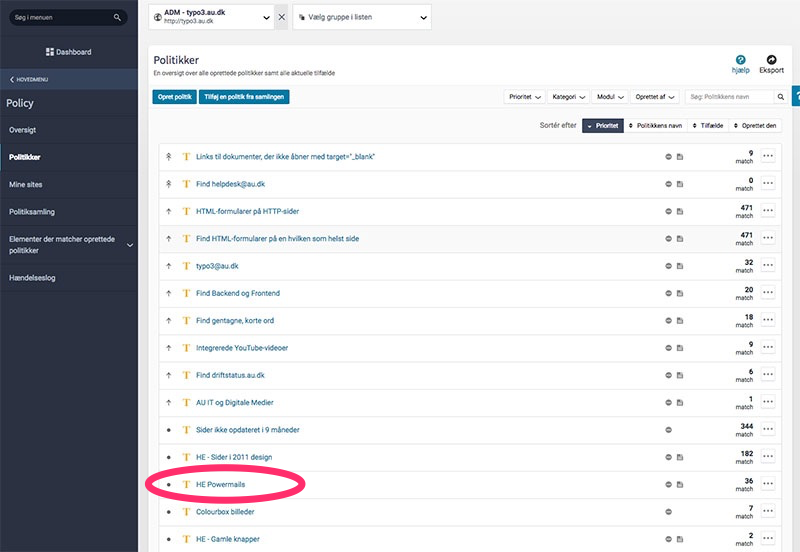Find your Powermail forms
If you want an overview of which pages have Powermail forms, you can use Siteimprove for this purpose. Of course, this requires that you have access to Siteimprove for the domains you want to examine. If you would like access to Siteimprove, please contact your local web support.
- Start by logging into Siteimprove.
- Select Policy from the left-hand menu.
- Choose the domain you want to work on.
- Select Policies.
- Find the policy named HE Powermails and click on it.
- You will now see an overview of all the pages that have an active Powermail form.
NOTE: This should be seen as a tool to help find most Powermail forms—not a complete list. Hidden pages with Powermail forms, for example, will not appear on this list.
.