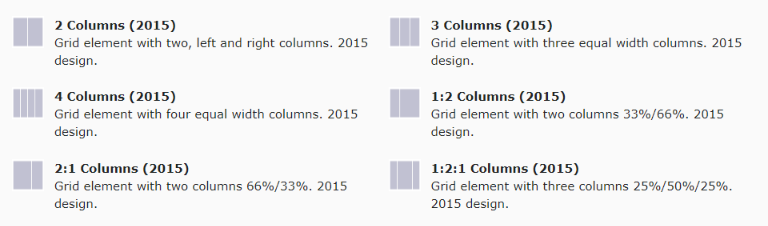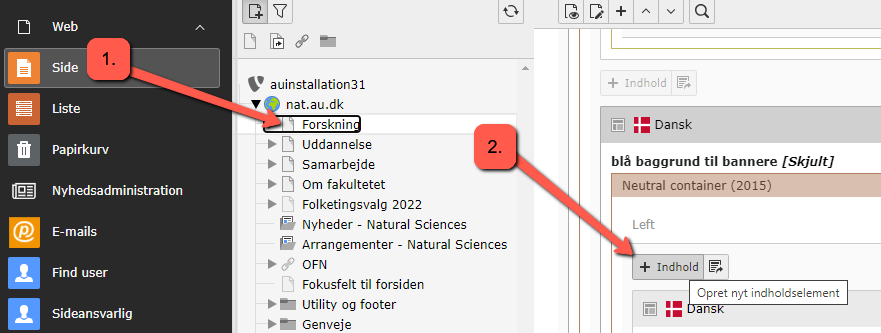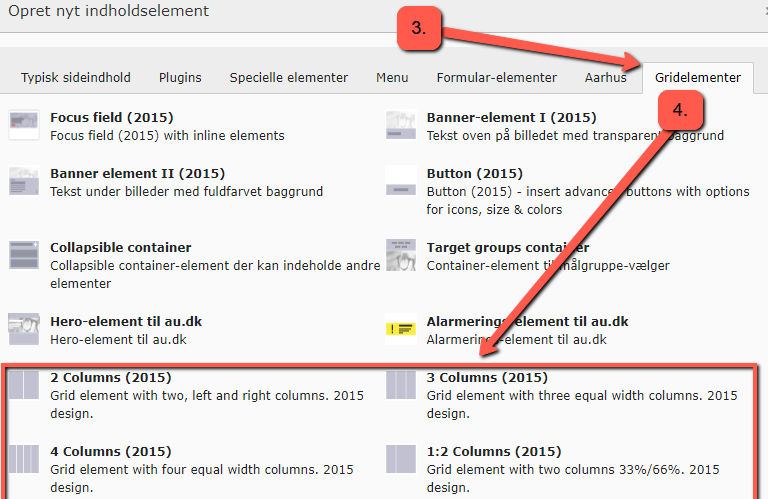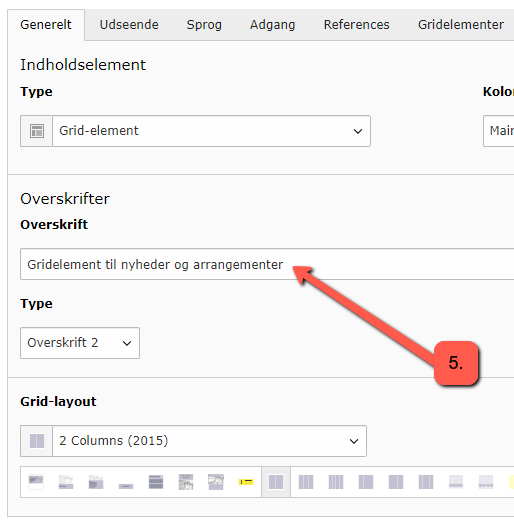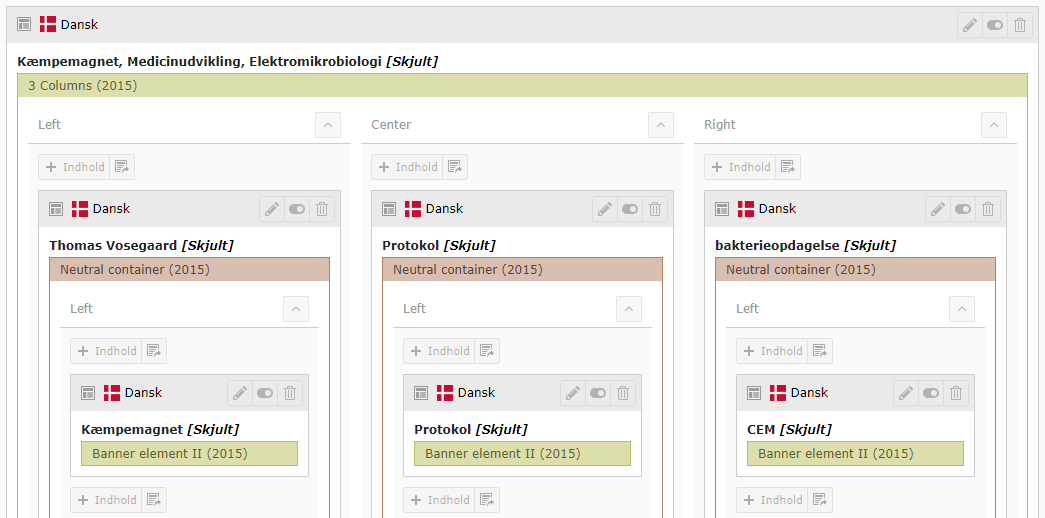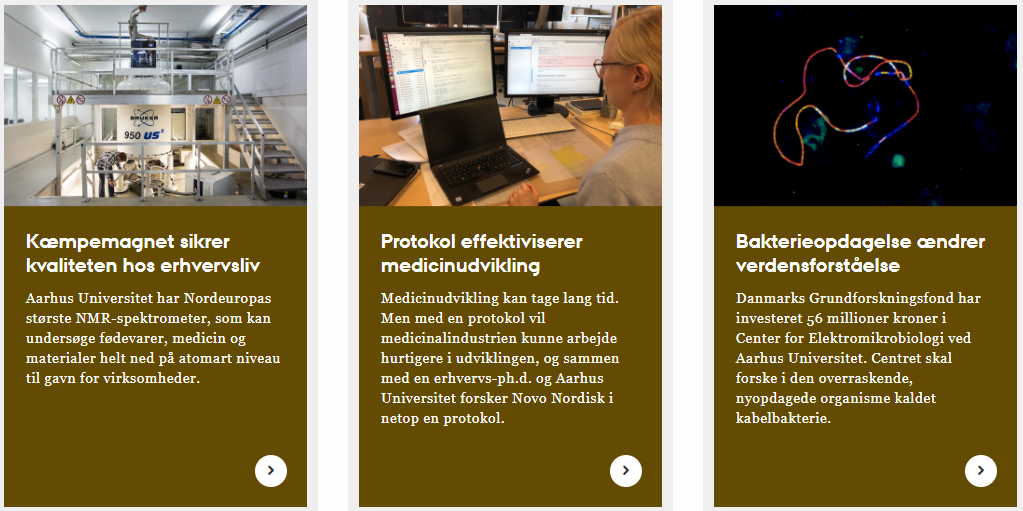Use grid elements to organize your content
You can choose to place your content in so-called grid elements (2, 3, or 4 columns). This way, you can build and structure your content to position it as desired, even on smaller screens. It’s a good idea to first decide which page layout you want to use.
You can find the 6 different grid elements in the Grid Elements tab under Create new content element.
How to insert a grid element on your page
- Click on the Page module and select the page where you want to insert a grid element.
- Click on +Content (Create new content element).
- Click on the Grid Elements tab.
- Scroll down to the 6 grid options indicated by the red arrow, and click on the element you want to insert on your page.
- Optionally, give your new grid element a title that describes what it should contain. The grid element's title is not visible in the frontend. Click Save!