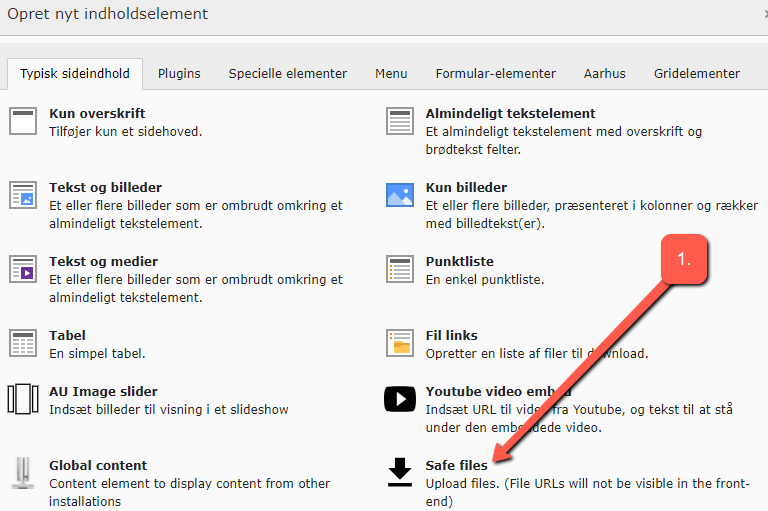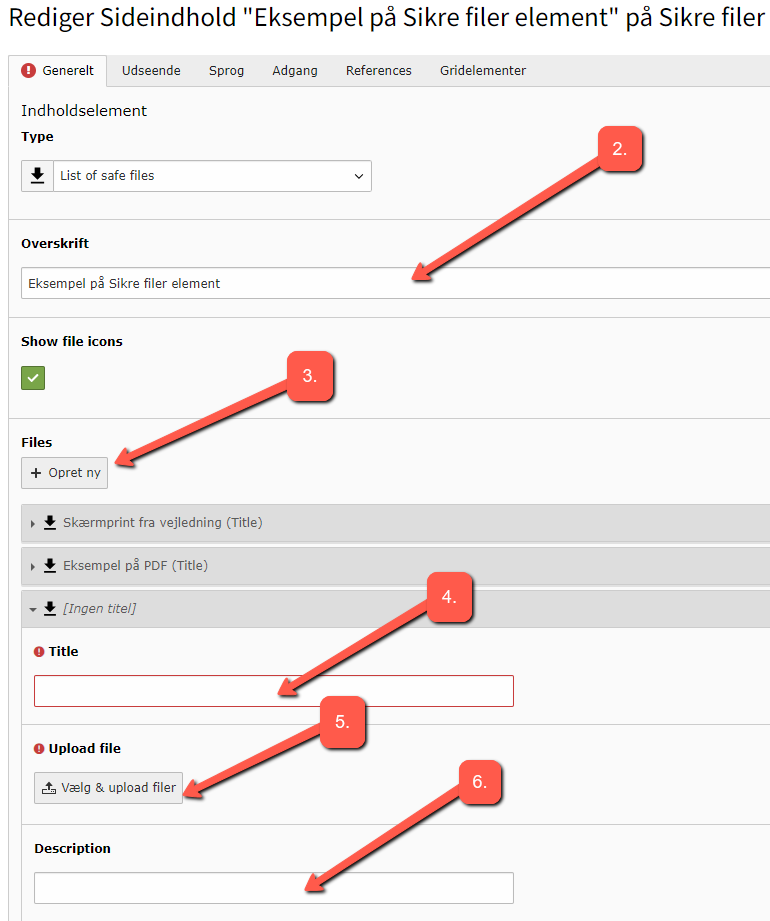Safe files
You can find the TYPO3 element Safe files (also known as the vault) under the tab Typical page content when creating a new content element. When you create links to your files via Safe files, they receive a URL where the file name does not appear.
- It is important to note that Safe files by themselves do not have a major effect and do not ensure that a file cannot be found by a search engine.
- Safe files means that the files inherit the restrictions set on the page, so these restrictions also apply to the files. If access restrictions are set for the page, they will also apply to the Safe files. If the page is IP-restricted, the same applies to Safe files.
If there are NO access restrictions set on a page, there will be no restrictions on the files in Safe files. If search engines have access to the page, they will also have access to the files.
Therefore, it is NOT enough to simply mark the page as not to be indexed, as this does not guarantee that the files will not be found. Access restriction and/or IP restriction are required. You can read about access restriction here og IP-restriction here (pkt. 5).
Before you start uploading files to Safe files, you should check the copyright. Read about copyright.
How to use the safe files element
- Click on + Content and select Safe files from the first tab, Typical Page Content.
- Give the element a title.
- Click Create New to add a file to the element.
- Provide the file with a meaningful title so users can understand what it is.
- Click Upload File to attach a file. Note that you upload the file bypassing the Filelist.
- Optionally, add some additional information in Description. Then click Save.