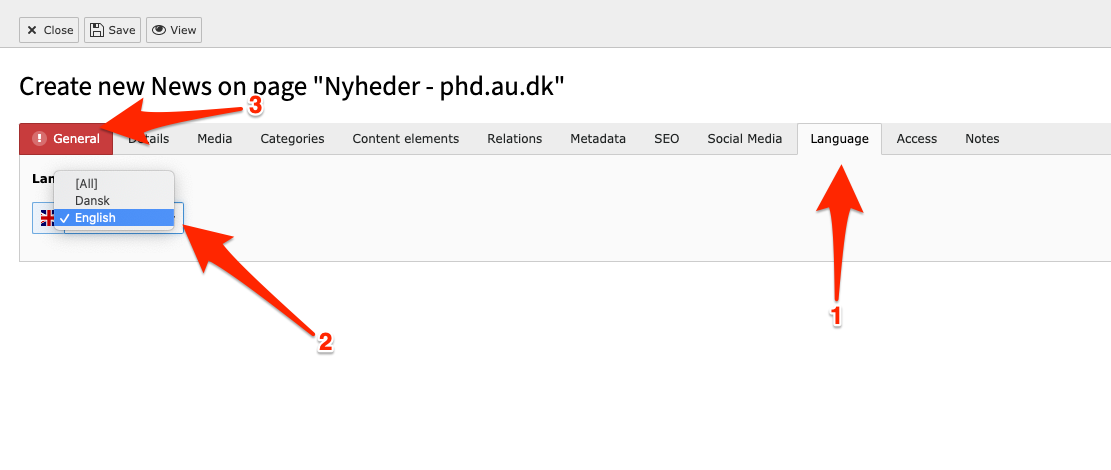English News and Events
The default language in the news module will always match the default language of the domain you are working on. It will be English if your domain's primary language is English, and Danish if the primary language is Danish.
In the following, we will cover how to create an English version of a Danish news item. The principle is the same if you want to create a Danish version of an English news item, so that will not be covered. Similarly, we will not cover event translation, as it works the same way as news items.
There are two scenarios we will cover:
- You have already created a Danish news item and now want to have an English version of this news item.
- You want to create a news item that will only be placed on the English version of your site, even though the default language for the site is Danish.
Check that the following is in place before you begin
The folder where the news items are located must have an English version. Otherwise, it will not be possible to create English versions of the news items in that folder.
- Select the folder where your news items are located.
- Ensure that you are in list view and check for a Page Translation. If it does not exist, you need to first create an English version of the news folder.
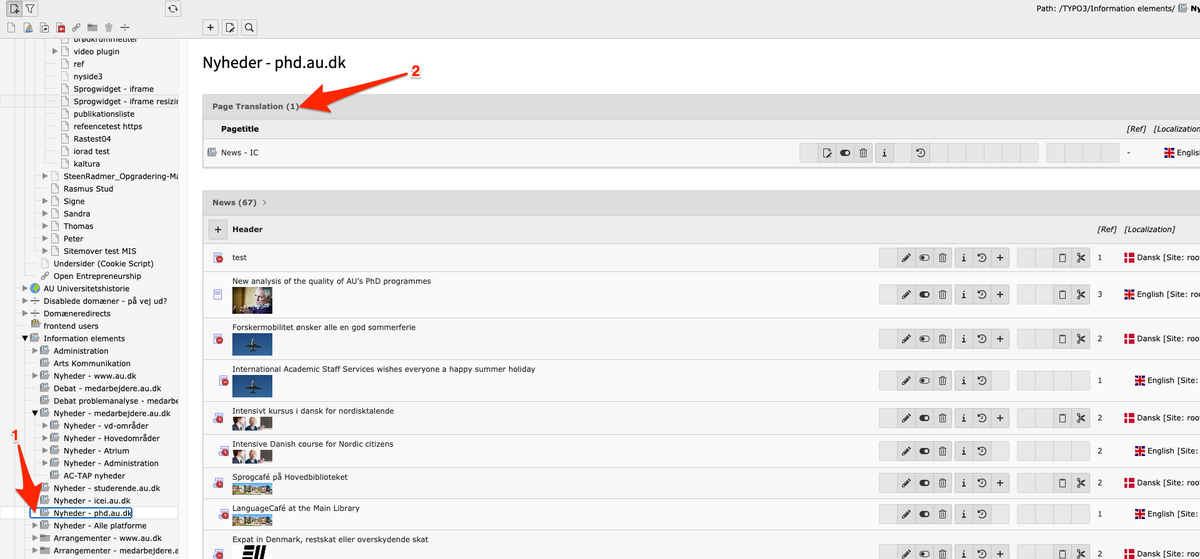
Check now if the news plugin on the pages where news is displayed is translated into English.
- Click on the page where the news plugin is located.
- Locate the news plugin on the page and click the pencil icon to edit it.
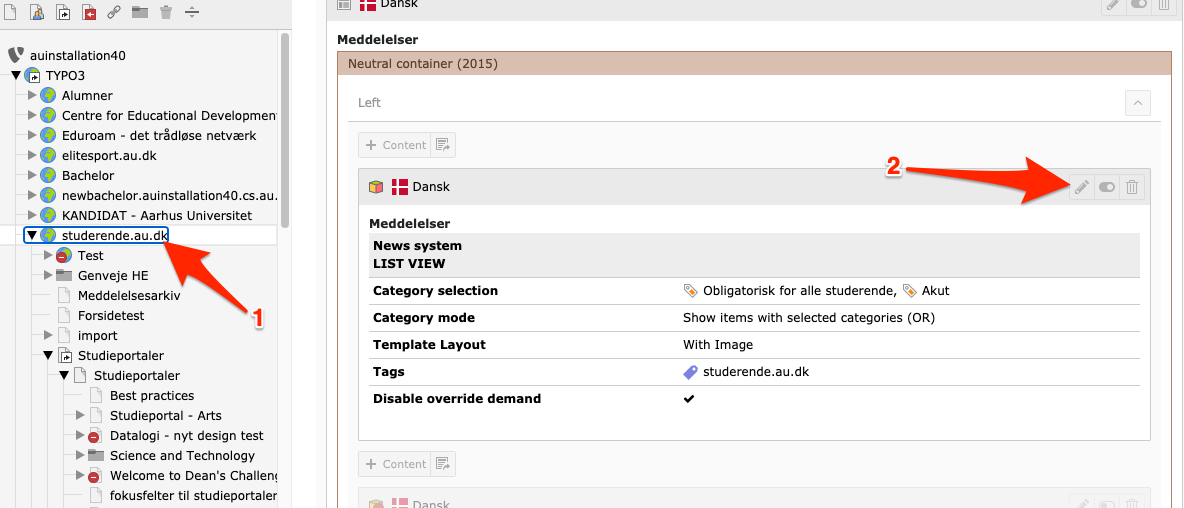
When you are in the news plugin, you can switch between Danish and English versions at the top of the page. If you can choose between Danish and English in the menu, it means the plugin has already been translated into English, and you are ready to create English versions of your news items.
However, if you can only choose between Danish and English (NEW), it means the plugin has not yet been translated into English. In this case, you need to first select English (NEW) to create an English version of the plugin. Remember to make your newly translated plugin visible (under the Access tab).
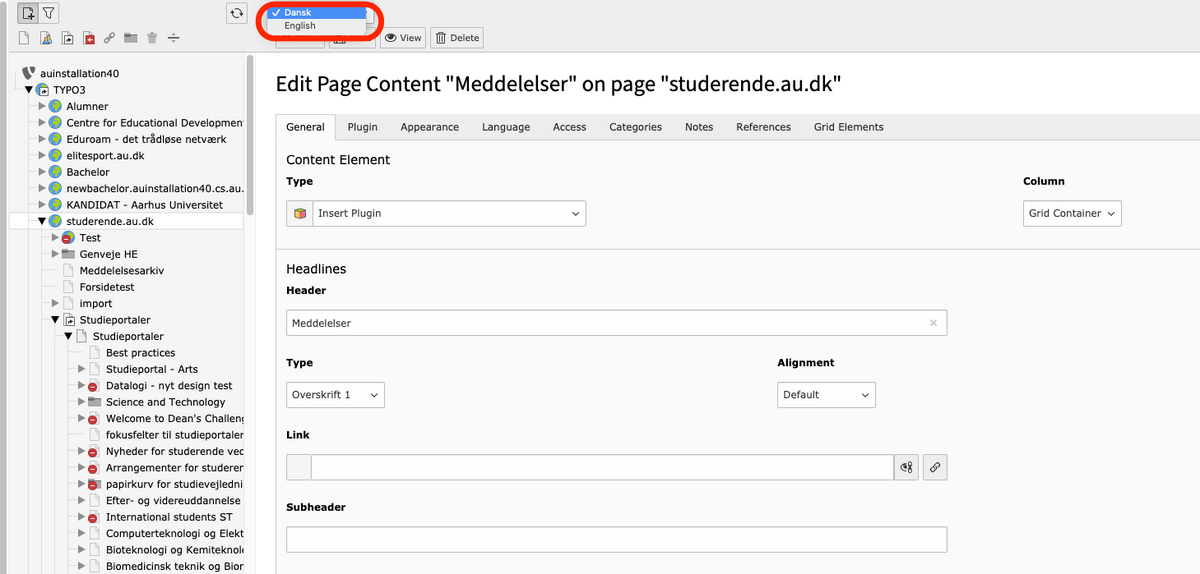
1. Create an English version of an existing news item
- Click on the folder where your news items are located.
- Create a new news item or edit an existing news item that does not have an English version. Give the news item a title and save it.
- You will then have the option to switch between the Danish and English versions. If the news item has not yet been translated into English, it will show English (NEW). Select English (NEW) to create an English version of the news item. Remember to make your translated news item visible (under the Access tab) when it is ready.
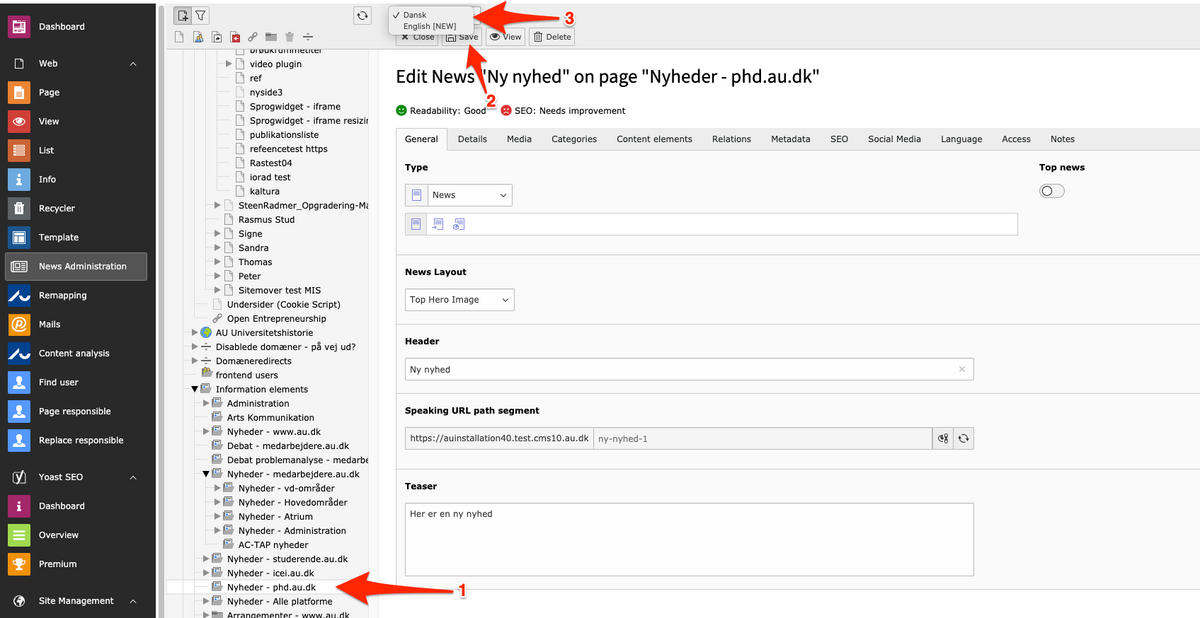
2. Create a news item that is to be exclusively in English
Create a new news item (see the guide Create a news item if needed) .
- Choose the folder where your news items are located.
- Click the Create News button to create a new news item.
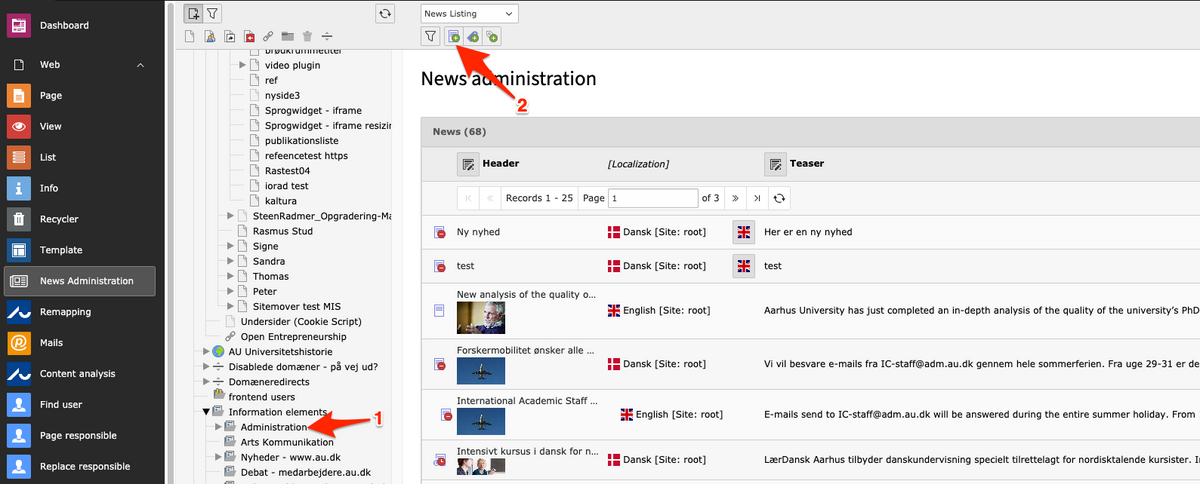
It is important to follow this sequence:
- Switch to the Language tab.
- Select English from the dropdown menu.
- Switch to the General tab. Give the news item a title and save.
You now have a news item that exists exclusively in English.