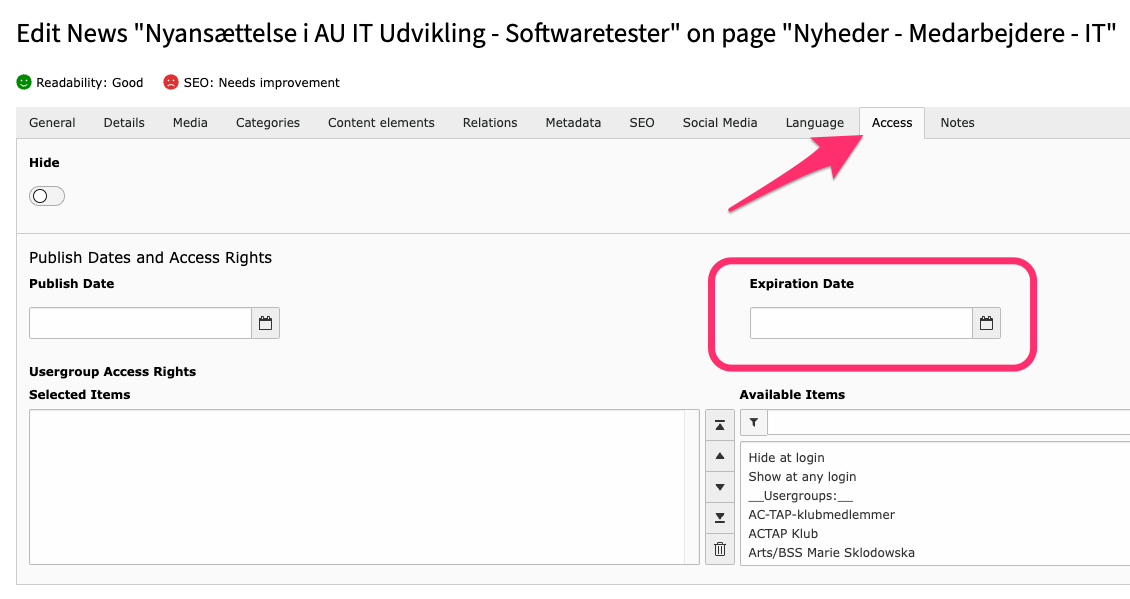Clean up old news
Cleaning up in news images
The images used in disabled news are indexed by search engines. If you want to delete a news image from the File list, you have to remove the image from the deactivated news item – or delete the news article.
It is important that you make sure that no old, dated news is visible on the website. The search engines continue to find them, and you run the risk of users being confused about old news, which they might mistakenly think is still relevant. Especially in the case of news with dates or deadlines, it is a very good idea to make sure that only current news is available.
There are two things you should do as a news editor.
- Ensure that no old and dated news is available that should not be
- Set an expiration date for the news items you create so that they are automatically deactivated after some time.
How to clear up dated news
Click your way to the folder containing your news items.
Click on "News administration in the left-hand menu"
You will now see a list of all news articles in the News folder. The list is sorted by creation date, so you can easily find the news items that are, for example, more than two years old. Hide all the news that are old and dated.

How to set an expiration date for news items when creating
It is, of course, important to delete outdated news, but you can completely avoid the need to delete old news, if you make it a habit to set an expiration date for all the news items you create. By setting an expiry date, you do not need to keep an eye on your old news, as they will be deactivated automatically after a certain period of time. You can decide for how long a news item should be available before it is deactivated. Some types of news, e.g. a deadline may have a short lifespan, while others may be relevant for several years.
Open the news item you want to set the expiration date for.
Switch to the "Access" tab
Select "Expiration Date" and select an appropriate date for when the news item is to be deactivated.