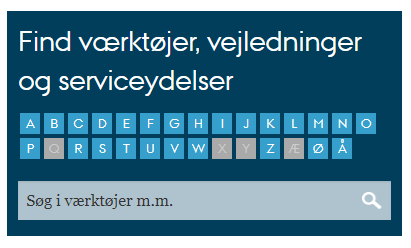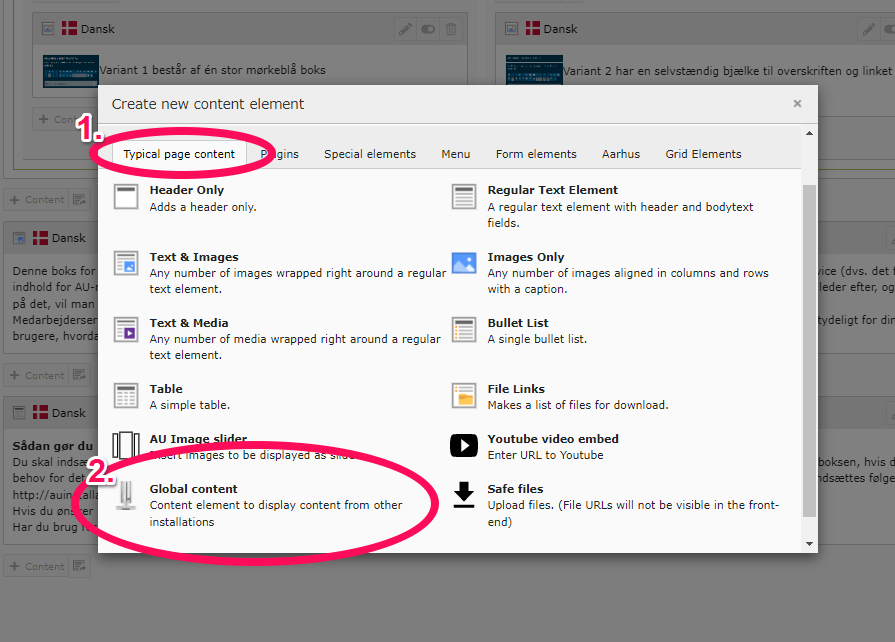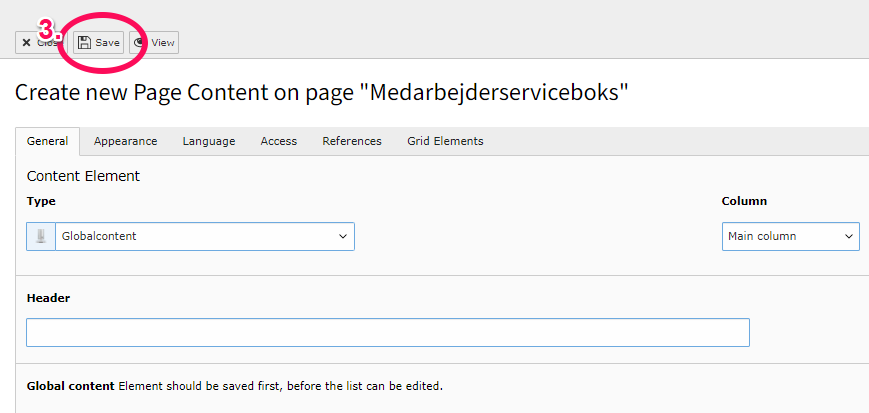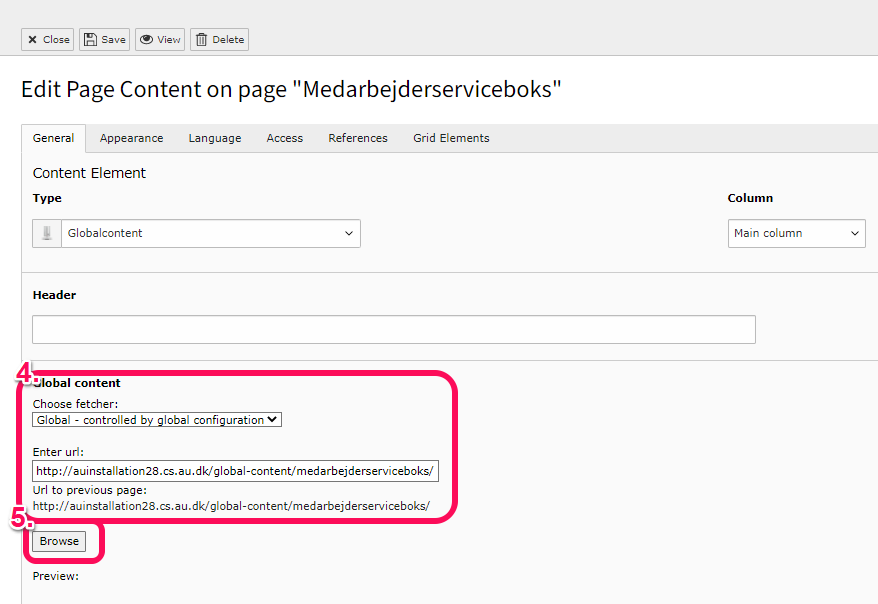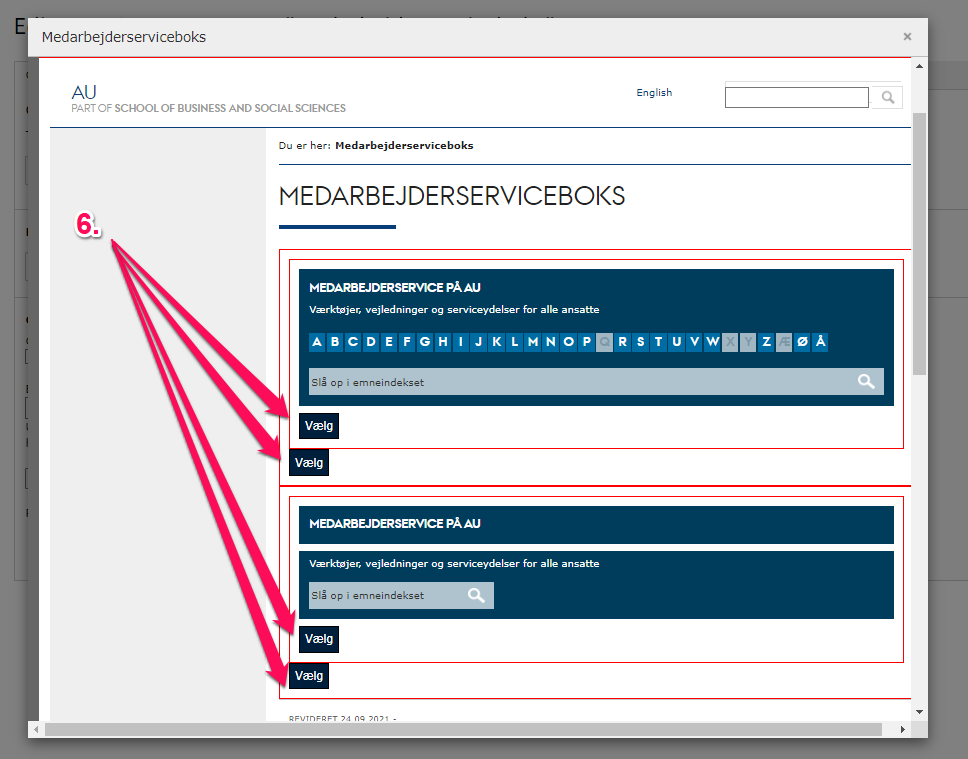Staff service box
This staff service box is for local staffportals. Through the service box, staff can look up topics in staff services (i.e., the shared content for AU staff) while still being on their own staff portal (the local page). Once they find the topic they are looking for and click on it, they will be directly redirected to the page about that specific topic.
Here's how you do it
When you need to insert the staff service box, select the element 'Global content'. This way, any changes or additions made centrally will automatically update at all the locations where the staff service box is used locally.
Create global content
Stand on the page where you want to insert the staff service box, and create a new content element.
1) Select the tab 'Typical page content' and 2) Click on 'Global content'.
4) In the field 'Enter URL', type the address (URL) of the page from which you want to fetch content. The staff service box can be found on the following pages:
- In the 'Enter URL' field, insert the following URL: http://auinstallation28.cs.au.dk/global-content/medarbejderserviceboks/
- If you want an English staff service box, use this URL: http://auinstallation28.cs.au.dk/en/global-content/medarbejderserviceboks/
5) Click 'Browse'.
A pop-up window will open, where you can click 'Select' next to each content element.
6) Choose the element you want to reference.
Note that although it may appear as if you can choose between two versions of the staff service Box, there is actually only one—the staff service Box shown at the top of this guide. Therefore, it does not matter which one you choose, as the result will be the same. Once you have selected the element, the pop-up window will close. Click 'Save', and a reference to the selected content will now be established.
If you want to create additional global references, you need to repeat this procedure for each individual element. Don’t worry about deleting an element that was inserted via global content. It will only be removed from your page and not from the original location where it was created.